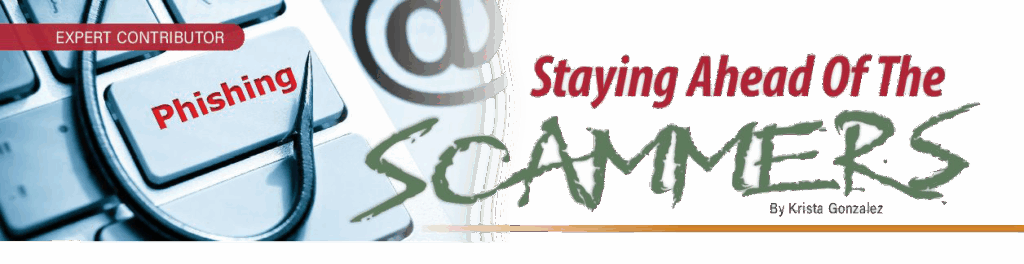
Criminals are constantly trying to steal consumers’ personal data through fictitious emails, websites, phone calls, and even text messages. These attempts by fraudsters are called phishing attacks.
Phishing is a type of scam that targets consumers primarily by sending emails or text messages that appear to be from reputable sources such as your financial institution, a retail store, delivery carrier, or a government agency. These messages also typically include a “convenient” link that will take you directly to your account – beware, it is not real.
To assist you in identifying potential phishing scams, below are potential red flags to look for in a message:
GENERIC GREETING – phishing messages often use generic names like “Dear Customer.”
MISSPELLINGS AND ODD USE OF GRAMMAR – most companies use professional copywriters, or at least a spell checker to review official emails before sending them.
ATTACHMENTS WITH A LINK TO UPDATE INFORMATION – legitimate companies won’t email or text with a link to update your payment information.
URGENT OR THREATENING TONE – demanding immediate action hoping the user will act quickly and won’t fully investigate.
If you receive an email or a text message you are not expecting, ask yourself: “Do I have a relationship or an account with this company? Did I recently place an order? Does their request make sense?”
If the answer is NO, it’s more than likely a scam. If the answer is YES, contact the company or person directly via an alternative method, not from the information or link provided in the email or text message.
Below are ways you can help protect yourself and mitigate your risk against a phishing scam:
PROTECT YOUR COMPUTER BY USING SECURITY SOFTWARE – install anti-malware and anti-spam protection that filters incoming email and blocks phishing attacks. Set all software to update automatically.
PROTECT YOUR ACCOUNTS WITH MULTI-FACTOR AUTHENTICATION – some accounts offer extra security by requiring multiple credentials to log in. This could be a passcode, PIN, or security question, a key code provided via email, text, or app, or a scan of your fingerprint, retina, or face.
PROTECT YOUR DATA BY BACKING IT UP – back up your data to an external hard drive or the cloud.
PROTECT YOUR CELL PHONE BY SETTING SOFTWARE TO UPDATE AUTOMATICALLY – these updates could give you critical protection against potential threats.
Remember, your financial institution will never request information from you that they should already have. Government agencies, such as the IRS, will never initiate contact with you via email, text message, or phone call to demand personal information.
If you have responded to a phishing email or text message and you believe a scammer has gained access to your sensitive information (e.g., social security, credit card, or bank account number), follow the steps to file a report at IdentityTheft.gov and be sure to contact your financial institution to inform them what happened.
Additionally, if you clicked on a link or opened an attachment that downloaded harmful software on your computer, update your computer’s security software, run a scan and remove anything it identifies as a problem.
Germantown Trust and Savings Bank (GTSB) has served Clinton County for 117 years with current locations in Breese, Germantown, Beckemeyer and Bartelso open Mon-Fri, 8am-5pm and Saturdays Bam-noon. They also maintain standalone ATMs in Breese and Albers. GTSB remains dedicated to providing complete banking and trust services to the community. To speak with a representative from GTSB, please call (618) 523-4202.

* This is reprinted from the “Neighbor of Clinton County Magazine”, December 2023, Page 16
